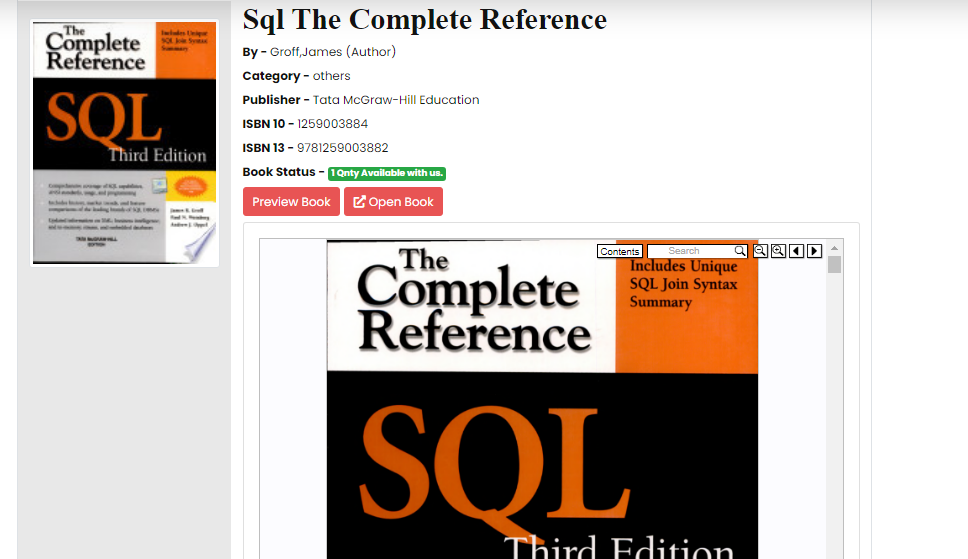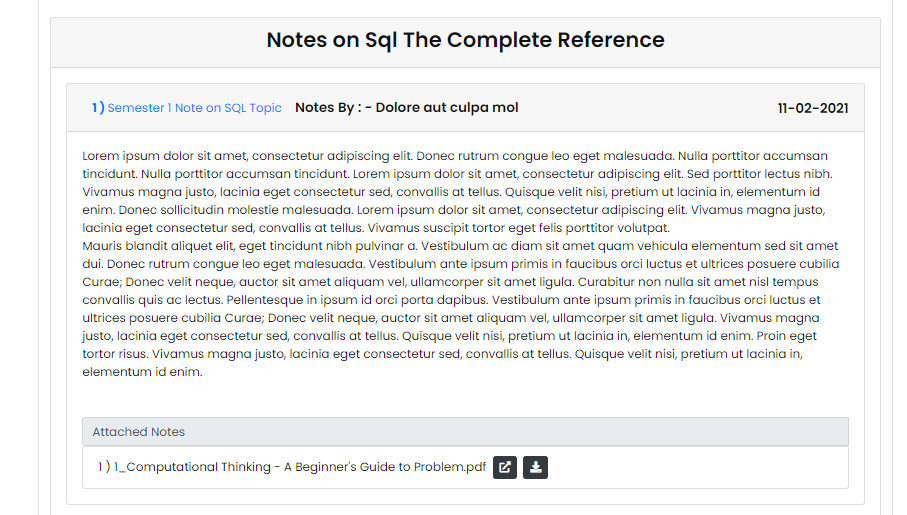Notes Posting | LMS system
This is feature basically designed for teacher for posting notes to kids. Teacher can write anything and attached pdf | images study material for kids .
Note Status : Publish/Draft = Visible/Not Visible . Teacher can select the book under which they would like to attach notes for.
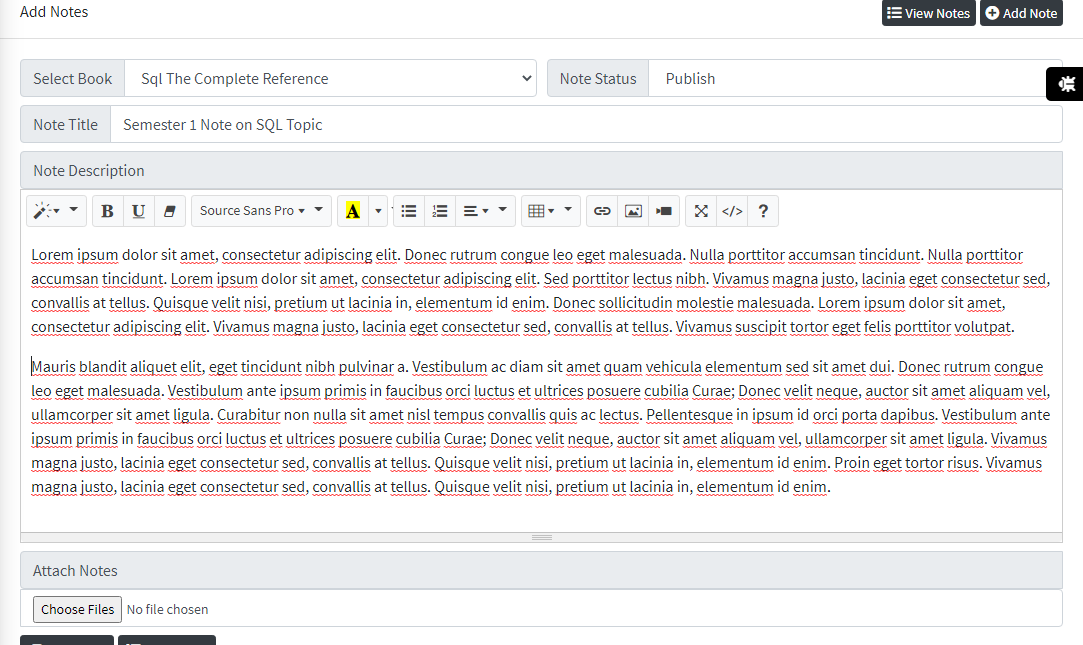
This image show below is the front end website when someone click on the book in the front page he will be take to respective book detail page. He can only view the notes published by the teacher if he is a logged in user. Preview Book Button is something that get created when the first time admin creates a book. You can either let a google preview be it. Or if you require as in some case google doesn\'t provide a preview of the book then you can add pdf file to it. If you have files to be uploaded in some other format you can convert the documents online to pdf then upload it. Open book button Open the book Button takes you a bigger preview of google book.